Using a Password Manager
Pwned Passwords
Pwned Passwords are half a billion real world passwords previously exposed in data breaches.
This exposure makes them unsuitable for ongoing use as they're at much greater risk of being used to take over other accounts.
They're searchable online below as well as being downloadable for use in other online system
This link takes you to a secure checker: https://haveibeenpwned.com/Passwords
Password Managers
If you have a lot of passwords, please use a password manager on your device. You only have to remember ONE password!
A password manager is a software application or hardware that helps a user store and organize passwords.
Password managers store passwords encrypted, requiring the user to create a master password: a single,
ideally very strong password which grants the user access to their entire password database.
Password managers can sync across all of your Windows, Mac, Android, and iOS devices. A few even let you authenticate on iOS or Android with your fingerprint rather than typing the master password.
Most include some form of two-factor authentication, be it biometric, SMS-based, Google Authenticator, or something else entirely.
Passwords can be leaked by:
ON LINE LOGINS
Password Manager Programs for you to use
You only have to remember ONE password!
The Password Manager will fill in ALL your forms.
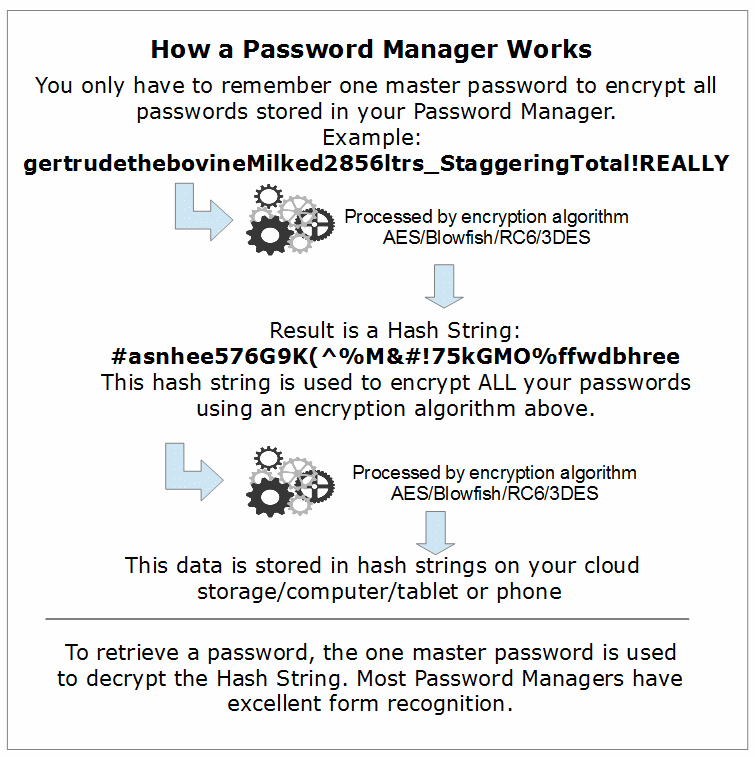
Short, simple Password Hashtags can be cracked:
How to choose a Password
Most Common BAD Passwords (English)
#1 123456
#2 password
#3 123456789
#4 12345678
#5 12345
#6 111111
#7 1234567
#8 sunshine
#9 qwerty
#10 iloveyou
#11 princess
#12 admin
#13 welcome
#14 666666
#15 abc123
#16 football
#17 123123
#18 monkey
#19 654321
#20 !@#$%^&*
#21 charlie
#22 aa123456
#23 donald
#24 password1
#25 qwerty123
#26 zxcvbnm
#27 121212
#28 bailey
#29 freedom
#30 shadow
#31 passw0rd
#32 baseball
#33 buster
#34 daniel
#35 hannah
#36 thomas
#37 summer
#38 george
#39 harley
#40 222222
#41 jessica
#42 ginger
#43 letmein
#44 abcdef
#45 solo
#46 jordan
#47 55555
#48 tigger
#49 joshua
